
17 Nov What is single pass or duplex scanning?
How does a duplex or single pass document scanner work?
Duplex scanning is a feature of some multifunction printers (MFPs) support alongside duplex printing. A duplex scanner can automatically scan a sheet of paper on both sides. Scanners without this capability can only scan both sides of a sheet of paper by reinserting it manually the other way up.
Duplex scanning is usually implemented on multifunction printers using a Reversing Automatic Document Feeder (RADF), which removes, reverses, and re-feeds the document after scanning one side. Duplex scanning is achieved on scanners by either RADF or by single pass duplex scanning using two cameras, one for each side of document; two-camera scanners scan twice as fast as a similar two-pass scanner.
How duplex or single feed scanning can help your business
Duplex scanners cut down on the time required for scanning two-sided documents, eliminating the need to remove the document, flip it over, and scan it again to capture both sides. They also reduce the complexity of combining both sides of a document in a single output file. Fast duplex scanners can scan front and back at 80 plus images a minute.
Xerox multifunction office printers with single pass duplex scanners
Xerox Versalink C7120 / C7130 now comes with single pass Automatic Document Feeding
130-sheet2 Single-Pass Duplex Automatic Document Feeder (DADF) saves time by simultaneously scanning both sides of two-sided documents with up to 80 impressions per minute (ipm). High paper capacity drives productivity, especially for tasks that require large batches of scanned or copied documents.
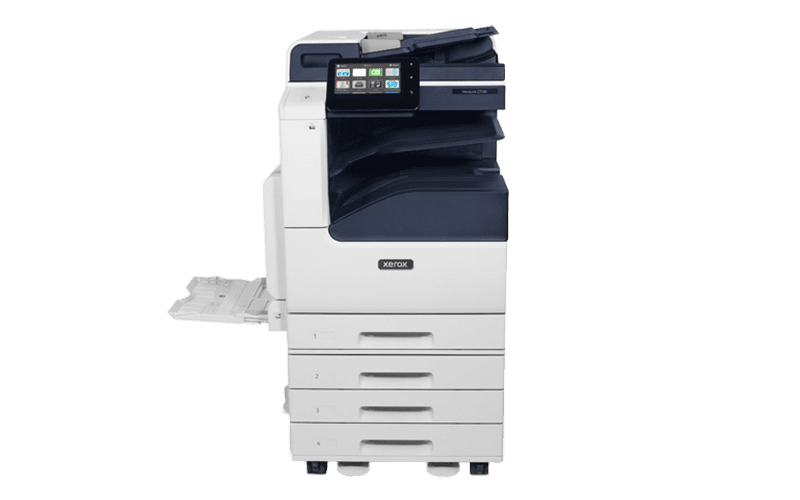
Xerox Altalink C8130 / C8135 / C8145 / C8155 / C8170 comes as standard with a duplex automatic document feeder.
Single-Pass Duplex Automatic Document Feeder (DADF) saves time by simultaneously scanning both sides of a document with up to 270 impressions per minute (ipm).
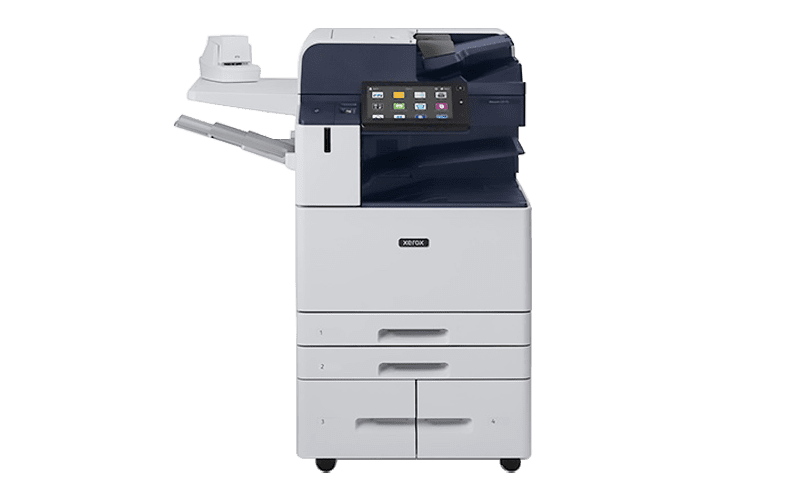
Most common scanning locations for digitising documents
Scan to email
Scan to email is a commonly used way of digitizing paper documents and distributing them to colleagues or external parties. In simple terms, scan to email is the process of using a scanner or copier to convert a physical document into a digital image or pdf file and then send it to one or more recipients via email.

